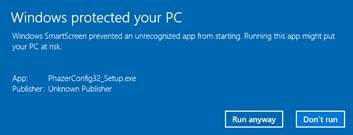- Extra bright PC amber Lineum LED heads
- 12 Customer selectable flash patterns
- Economically designed (electronics with only the features you need)
- Compatible with 7 power wire roll back tow trucks
- Power is drawn from the enable wires, no need for a constant hot wire
- Compatible with bulb out sensors (each input wire supplies current for that function)
- Built in Stop/Tail/Turn functionality
- Two flash enables (ex. front and rear enable)
- One steady burn enable (ex. work lights)
- Dimensions: 2 ½”H x 12”W x 58”L
- Voltage: 10-16V DC
- Approvals: SAE Class I when properly configured
- 1550-TB8-Y 58”, 8 PC Amber LED, Towbar, stop/tail/turn lights, worklights, clear domes
- 1550-TB10-Y 58”, 10 PC Amber LED, Towbar, stop/tail/turn lights, worklights, clear domes
- 1550-TB12-Y 58”, 12 PC Amber LED, Towbar, stop/tail/turn lights, worklights, clear domes
- 1550-TB4-YR 58”, 8 PC Amber/4 Red LED, Towbar, stop/tail/turn lights, worklights, clear domes
- 1550-TB8-YR 58”, 4 PC Amber/8 Red LED, Towbar, stop/tail/turn lights, worklights, clear domes
 Phazer Tow Bars - Manual
Phazer Tow Bars - Manual
 Phazer Tow Bars - Product Flyer
Phazer Tow Bars - Product Flyer
 120-39PB Mounting Kit-Manual
120-39PB Mounting Kit-Manual
 120-39SS Lightbar Mount Kit - Manual
120-39SS Lightbar Mount Kit - Manual
 920-39T Direct Mount Kit for All Star Lightbars PLIT435 - Manual
920-39T Direct Mount Kit for All Star Lightbars PLIT435 - Manual
 120-39GB Go Light Mounting Bracket-Manual
120-39GB Go Light Mounting Bracket-Manual
Phazer Confugurator Software:
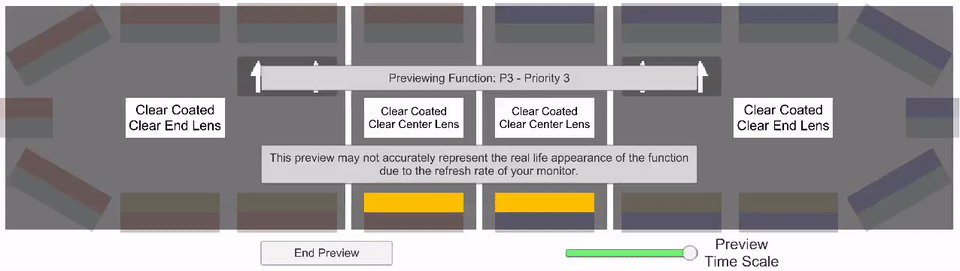
Description: This program Allows the user to configure a bar to be ordered and or set options on an existing bar which can be saved and
sent to the bar using the Phazer bar Programming utility.
Features:
- Configure a light bar including Length, Patterns, Enable wires
- Select Wire configuration and wire length, add Mounting hardware
- Simulate how each function will look
- Save and create a PDF to order your bar
- To find out what version you need to install 64-bit or 32-bit, On a windows 10 based PC you will need to go to the start menu and type "system" and
hit enter to open "system control panel". Under the list of specifications " system type" it will say 64 or 32 bit
Note: The programming utility is now built into the desktop version of the configurator below
Web based Configurator: (Works on Firefox, Chrome & Apple Safari desktop/laptop computers).
Phazer Towbar Online Configurator
Windows Desktop Configurator & Programmer:
 PhazerTow Configurator ver. 1.16 32bit 08/24
PhazerTow Configurator ver. 1.16 32bit 08/24
 PhazerTow Configurator ver. 1.16 64bit 08/24
PhazerTow Configurator ver. 1.16 64bit 08/24
Phazer Programming Software:
1. Once un-compressed double click the icon on your desktop. If the below screen appears click more info then click run anyways.
Possible warning screen 1: click more info

Possible warning screen 2: Click run anyways
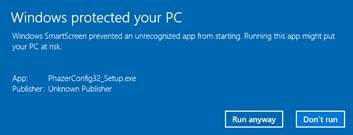
2. Some antivirus software will kick back warnings or even delete the program from your system. To get around this you need to add an exception to the
antivirus software, you can also try turning the antivirus software off to confirm this is the cause of the issue. Then help manual for your antivirus
software to make a permanent exception.
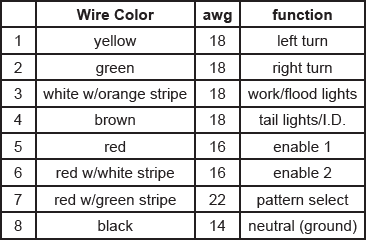
 Phazer Tow Bars - Product Flyer
Phazer Tow Bars - Product Flyer 120-39SS Lightbar Mount Kit - Manual
120-39SS Lightbar Mount Kit - Manual 920-39T Direct Mount Kit for All Star Lightbars PLIT435 - Manual
920-39T Direct Mount Kit for All Star Lightbars PLIT435 - Manual 120-39GB Go Light Mounting Bracket-Manual
120-39GB Go Light Mounting Bracket-Manual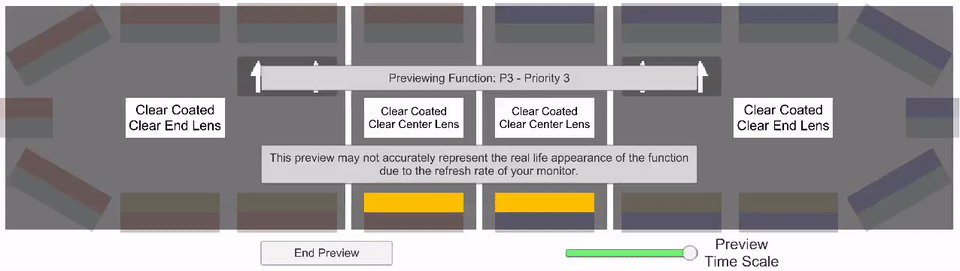
 PhazerTow Configurator ver. 1.16 32bit 08/24
PhazerTow Configurator ver. 1.16 32bit 08/24 PhazerTow Configurator ver. 1.16 64bit 08/24
PhazerTow Configurator ver. 1.16 64bit 08/24